Registering a Digital Apprenticeship Service (DAS) Account
One is to register what is known as a Digital Apprenticeship Service (DAS) account - here's what you need to know.
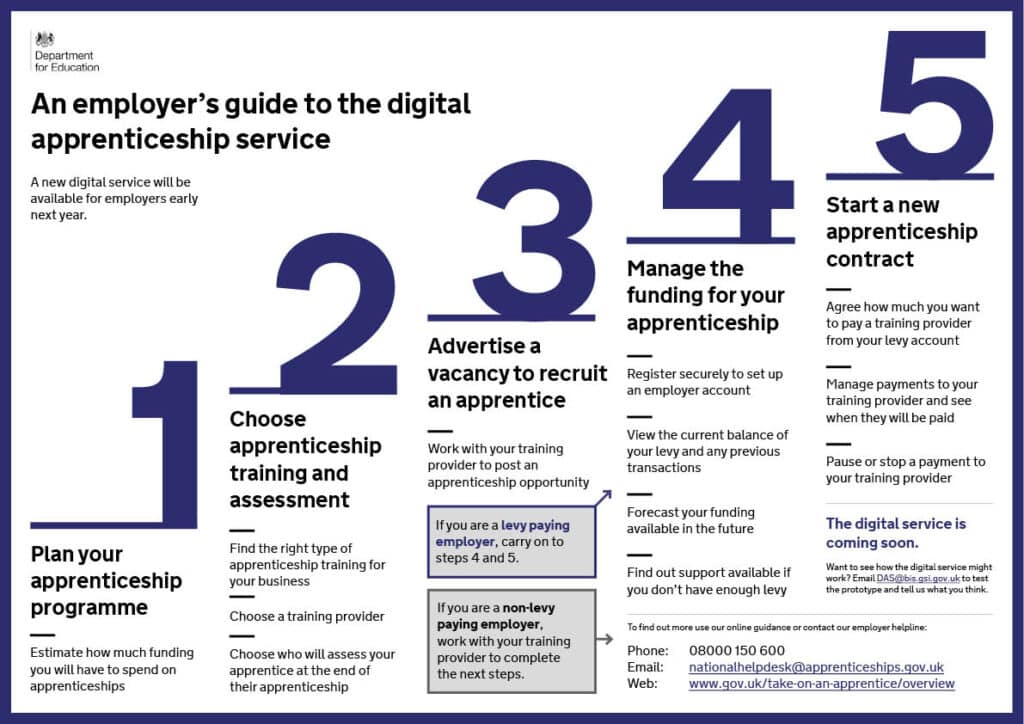
Making registering a DAS account easier
This service is designed to help employers access new apprenticeship standards, training providers and funding for apprenticeships through an online service account.
Once you’ve completed your DAS registration, you will be able to manage your apprenticeship funds and pay your chosen training provider all in one place.
You will also be able to send a transfer of apprenticeship funds if your organisation pays the apprenticeship levy or receive a transfer from a levy-paying employer.
Please follow this guide to register your account today.
How to register your DAS account
To begin the process, go to the ‘manage apprenticeships’ part of the government guidance page here
It’s important to read the guidance before you start the registration process. Every time you log into your account you will be presented with the same starting screens.
As this will be the first time you have created an account you will need some key information to hand. You will need at least one PAYE scheme and the organisation’s Government Gateway ID and password for that scheme.
- Register as a user. You can add more users and change the levels of access to your account once you have set it up.
Enter your name, email address and create a password. A verification code will then be sent to you by email. Enter that code to confirm your identity and continue. - Next, you’ll be asked to register your organisation. The details you enter must match the information on any contract you have with your training provider.
Any of your connected organisations that enter into a contract for apprenticeship training need to be added to your account. You can add connected organisations to the apprenticeship account once you have set it up.
Enter your Companies House number, charity number or do a search to see if your company is already registered on the Government website by inserting your organisation’s legal name.
If your organisation is displayed on the screen, click on your organisation’s name then confirm the details are correct.
If you can’t see your organisation’s name, you can enter the details manually.
Enter your organisation’s name and postcode then select your address. Check the details are correct before you continue. - You will then need to add a PAYE scheme using your organisation’s Government Gateway details.
You’ll be asked to grant authority for your tax details to be used.
By doing this you allow HMRC to send the education and skills funding agency ESFA details of the amount of levy you have paid to that particular scheme. This will make sure the correct apprenticeship funds are displayed in your account.
After you have entered your credentials the system will ask you to confirm the PAYE scheme details to complete the setup. (Please note individual or agent login details do not work. Only the organisation’s Gateway ID grants the level of access needed to display your information.)
You can add more PAYE schemes once you have set up your account. You will need an organisation’s gateway details for each individual scheme you want to add.
- You will now be prompted to add additional users, connected organisations and PAYE schemes.
You have the option to close the prompt and to add additional users manually later.
We would advise you always to have a minimum of two account owners. This is for security purposes, and in case the person who set up the account is unavailable. - Finally, you will also be asked if you want to sign the employer apprenticeship agreement with the ESFA.
if you are not authorised to sign legal agreements on behalf of your organisation this can be done by an appropriate user at a later date.
However, you must ensure the agreement is signed before any payments to training providers can take place.
- Your account is now set up and ready to use!
Looking for an apprentice, but don’t know where to start?
We can help with that. We know how much time and energy can go into finding the right apprentice to suit your business’ needs.
That’s why we’ve created our Jobs Board, an online directory of the best trade apprenticeships available right now.
We know the UK construction industry needs more completed apprenticeships to fuel economic growth, and we’re here to make that goal easier to achieve – for both apprentices and employers.
Table of Contents
Got any questions? We can help
If you have any questions about the cost of an apprenticeship to your business, the available funding options, or questions about the apprenticeship levy, we can help.
If you’re ready to start looking for an apprentice, our jobs board could help you find the perfect candidate for your business. Take a look at our jobs board now.