Step 6: Applying for vacancies
Each stage below has the assets and resources you need to successfully run Try a Trade in your school. This is our recommended plan, however feel free to run the programme in a way that suits your school.

Home » Try a Trade Hub » Step 6: Applying for vacancies
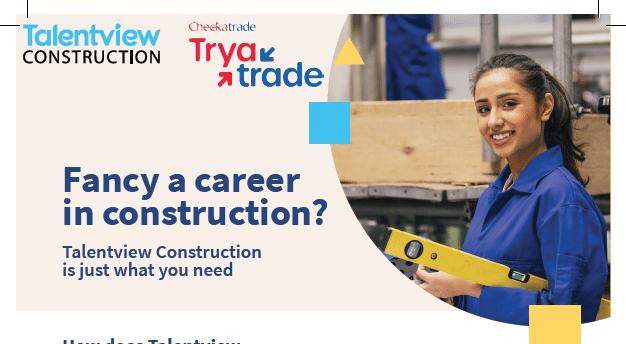
Support your students to apply
Share how Talentview works
Download this helpful introduction to Talentview and share how it works and how to apply for apprenticeship jobs with your class.
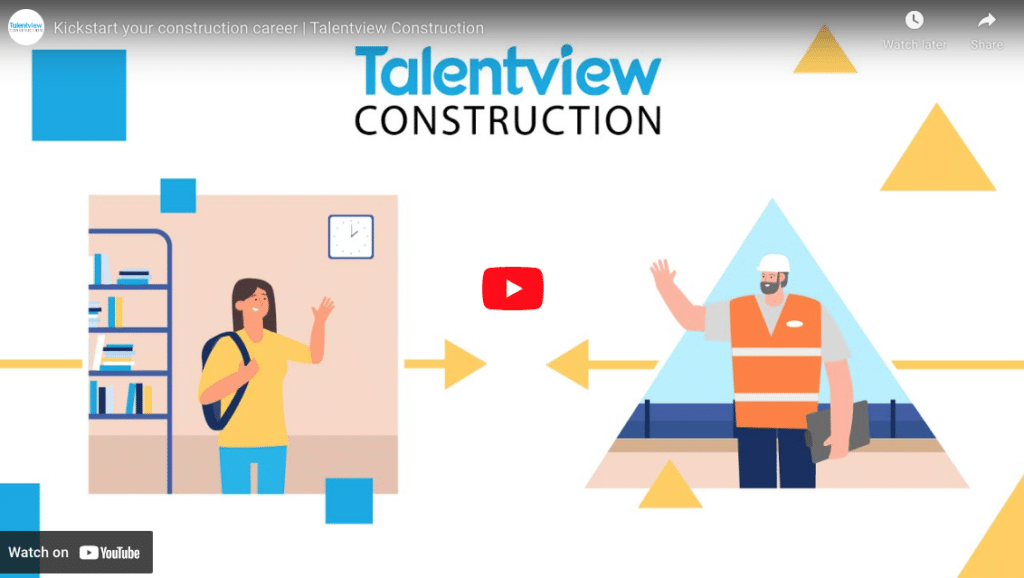
Support your students to apply
Video: Intro to Talentview and how it works
Learn more about Talentview with this introductory video that explains how young people can easily find apprenticeships online.
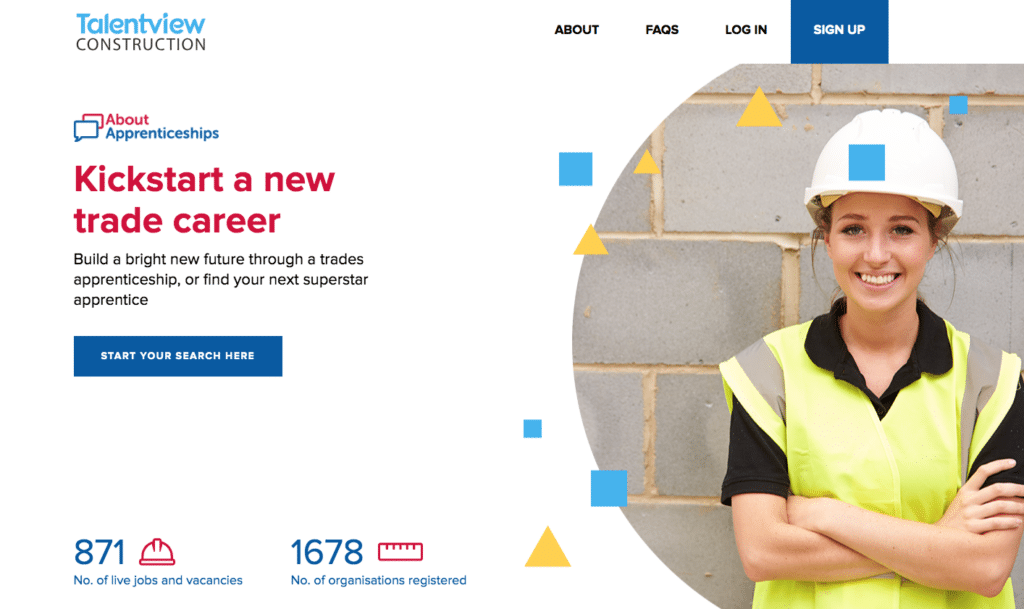
Support your students to apply
Visit our Talentview jobs website
Visit our dedicated Talentview jobs hub, where your students can upload their CV’s and find the right apprenticeship job for them.